
Fuestimator
Take the guesswork out of fuel costs with Fuestimator. Easily estimate fuel expenses, track consumption, and find the best gas stations—all in one app. Whether you're commuting daily or planning a long road trip, Fuestimator helps you drive smarter and save more.
Instant Fuel Cost Estimation
Enter your trip details—distance, vehicle efficiency, and fuel prices—and let Fuestimator calculate your fuel costs instantly.
-
Round Trip? Select it, and we’ll calculate both ways automatically.
Pro Users: Just enter Point A and B—we’ll handle the mileage for you.
No more guesswork. Plan smarter, drive smarter.
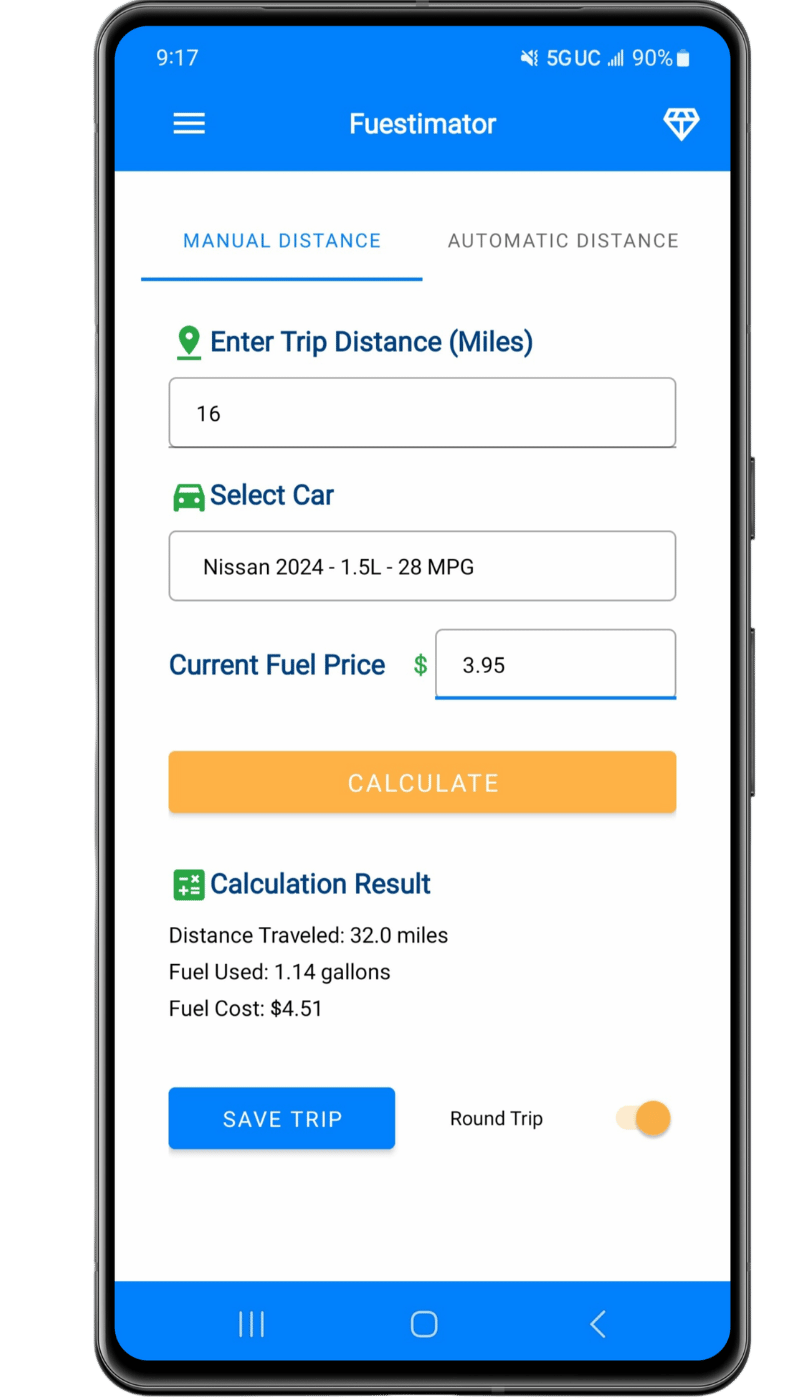
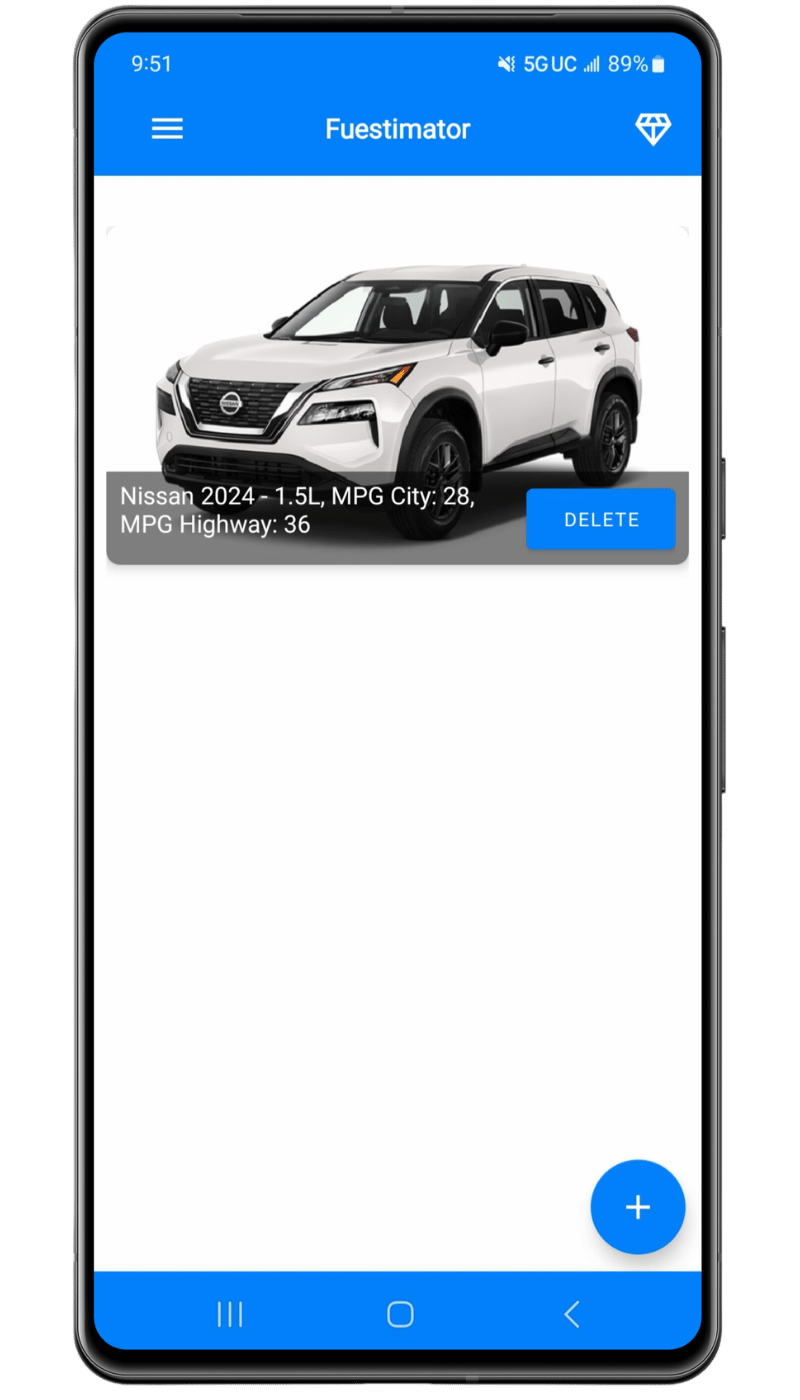
Manage Your Garage
Easily add and customize profiles for all your vehicles—from Sedans and Vans to Motorcycles and Semi Trucks. Keep track of specs and fuel efficiency for every ride.
Choose from 7 vehicle categories: Cars, SUVs, Motorcycles, RVs, Vans, Pickup Trucks, and Semi Trucks. Each category has unique specifications, allowing incremental adjustments for more accurate fuel consumption calculations.
Find Nearby Gas Stations Instantly
No more searching—our app finds the nearest gas stations based on your location in seconds. Just tap a station to get directions or open its Google profile for more details.
See real-time ratings, phone numbers, and addresses to choose the best stop along your route. Stay fueled, save time, and make every stop count.
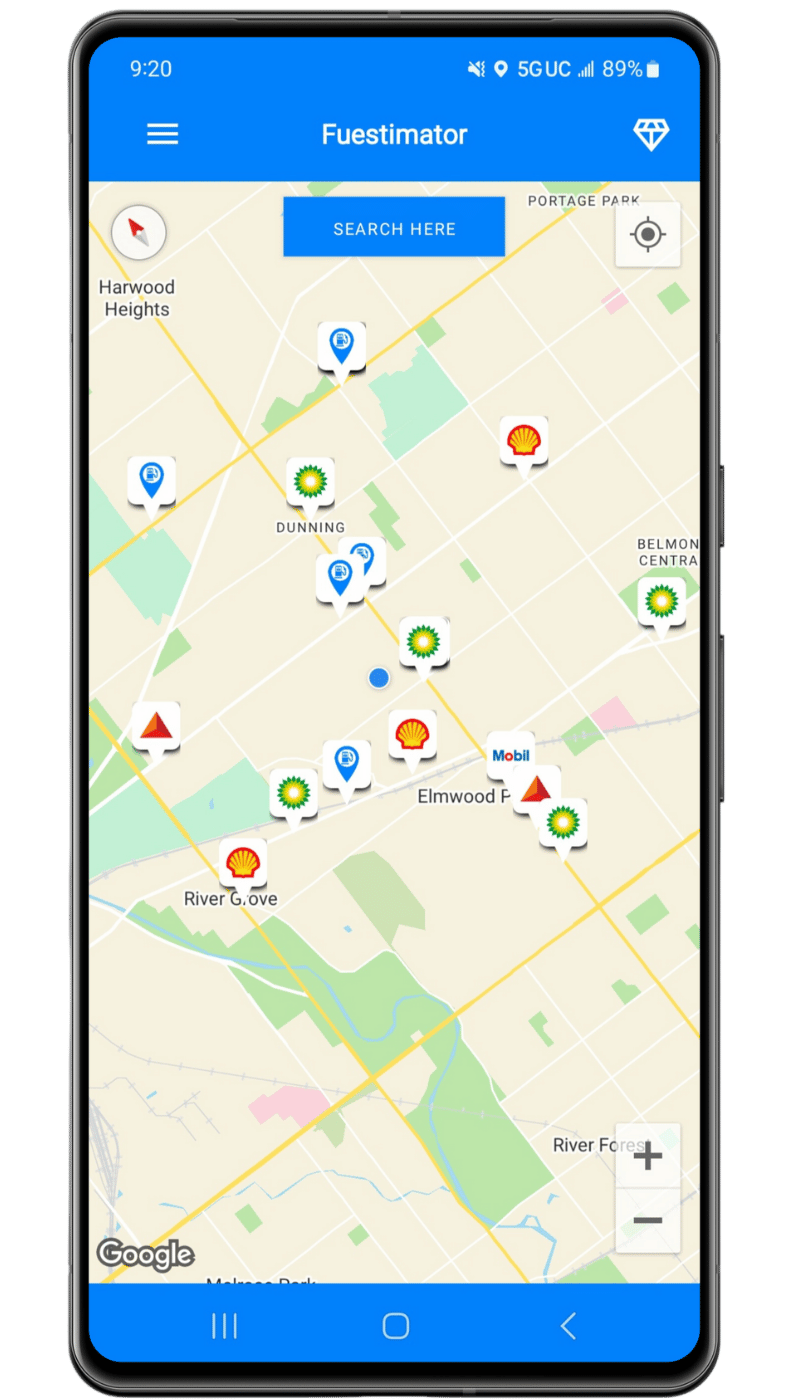
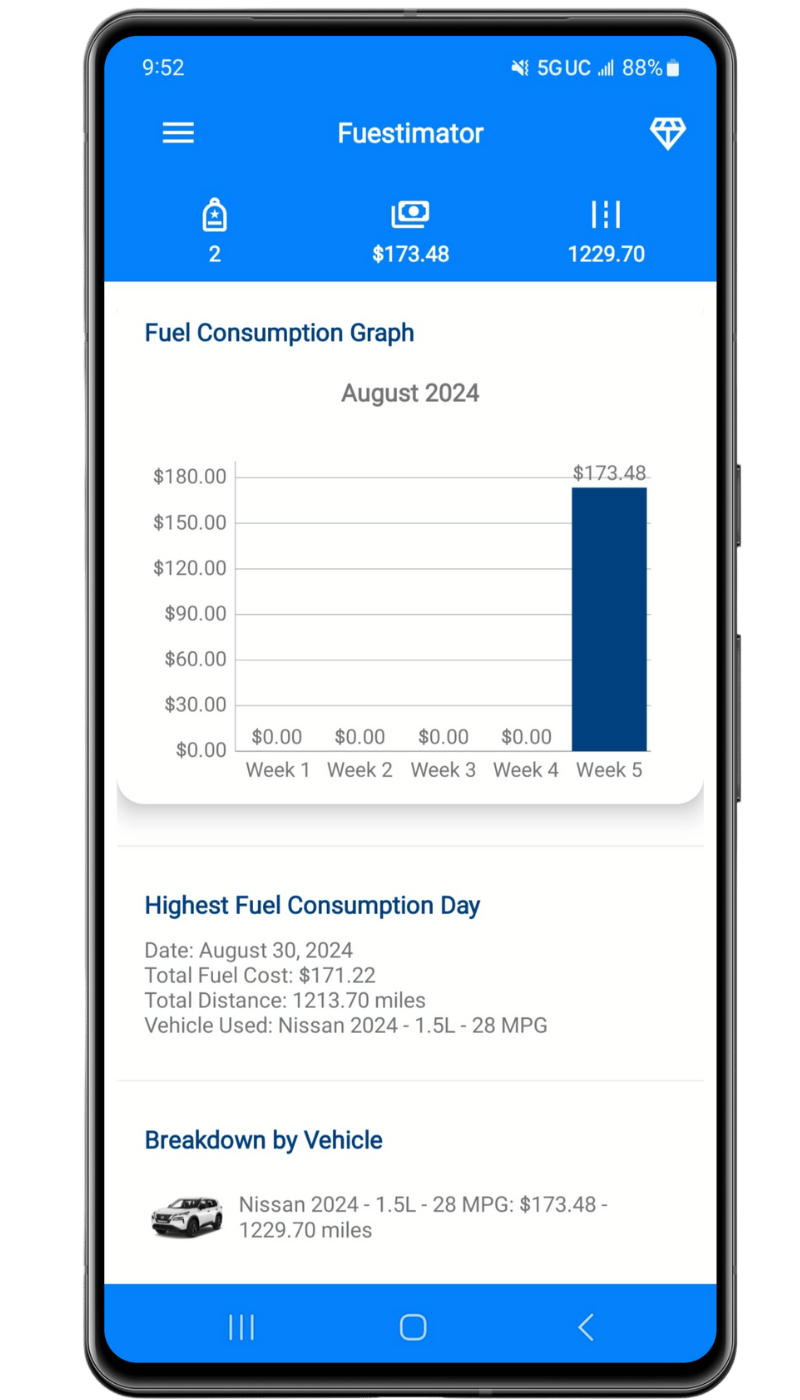
Track Your Fuel Costs with Monthly Recaps
Stay on top of your fuel expenses with detailed monthly reports. Get a complete breakdown of your total trips taken, total fuel costs, and miles driven.
Visualize your spending with an interactive bar graph showing fuel consumption trends, including your highest fuel usage day and costs per vehicle.
Need a record? Download a full report with detailed trip data to track expenses and improve efficiency.
How to Get Fuestimator
Step 1: Download the App
Get Fuestimator on Google Play
Click the link above to visit our Google Play page and download the app directly to your device.
Step 2: Install and Open the App
Follow the on-screen instructions to install Fuestimator. Once installed, open the app to begin tracking your fuel expenses.
Step 3: Enjoy & Share Feedback
Start using Fuestimator and explore all its features. Your feedback helps us improve!
Why Fuestimator Stands Out
Fuestimator goes beyond simple fuel tracking—it's built to make fuel cost management seamless, accurate, and intuitive. With a dedicated development team and continuous upgrades, we ensure you always have the best tools at your fingertips.
- Accurate Fuel Cost Calculations: Get precise estimates based on your vehicle's unique specs.
- Comprehensive Garage Management: Save multiple vehicles across 7 categories with unique specs for improved accuracy.
- Find Nearby Gas Stations: Instantly locate top-rated stations with real-time details.
- Round-Trip & Automated Distance Calculation: Built-in round-trip and mileage automation for Pro users.
- Detailed Monthly Recaps: Access reports with total trips, fuel costs, highest consumption days, and per-vehicle breakdowns.
- Seamless User Experience: A clean, intuitive interface designed for effortless navigation.
- Committed Developers: Continuous upgrades and exciting new features on the way.
Download Fuestimator today and experience smarter, more efficient fuel cost tracking.
App Screenshots



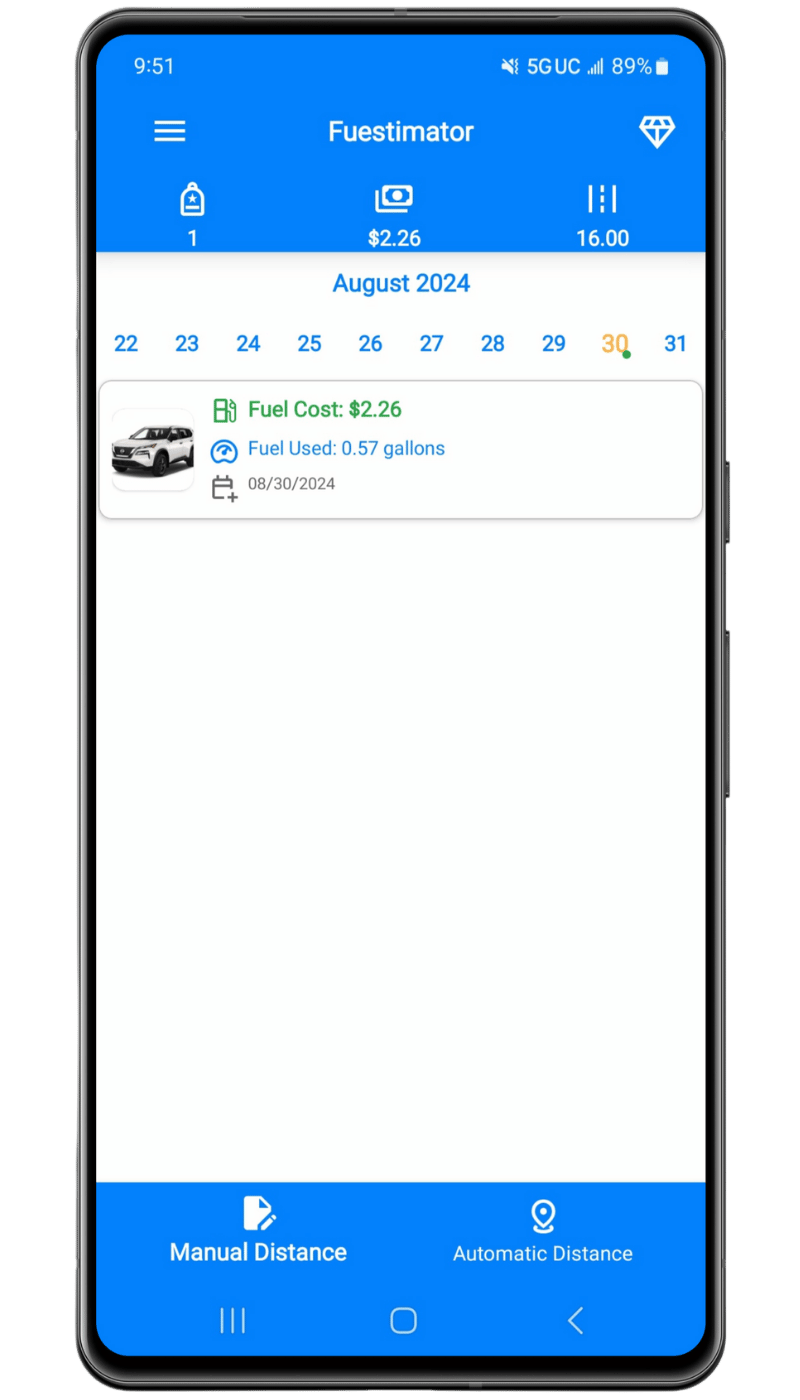
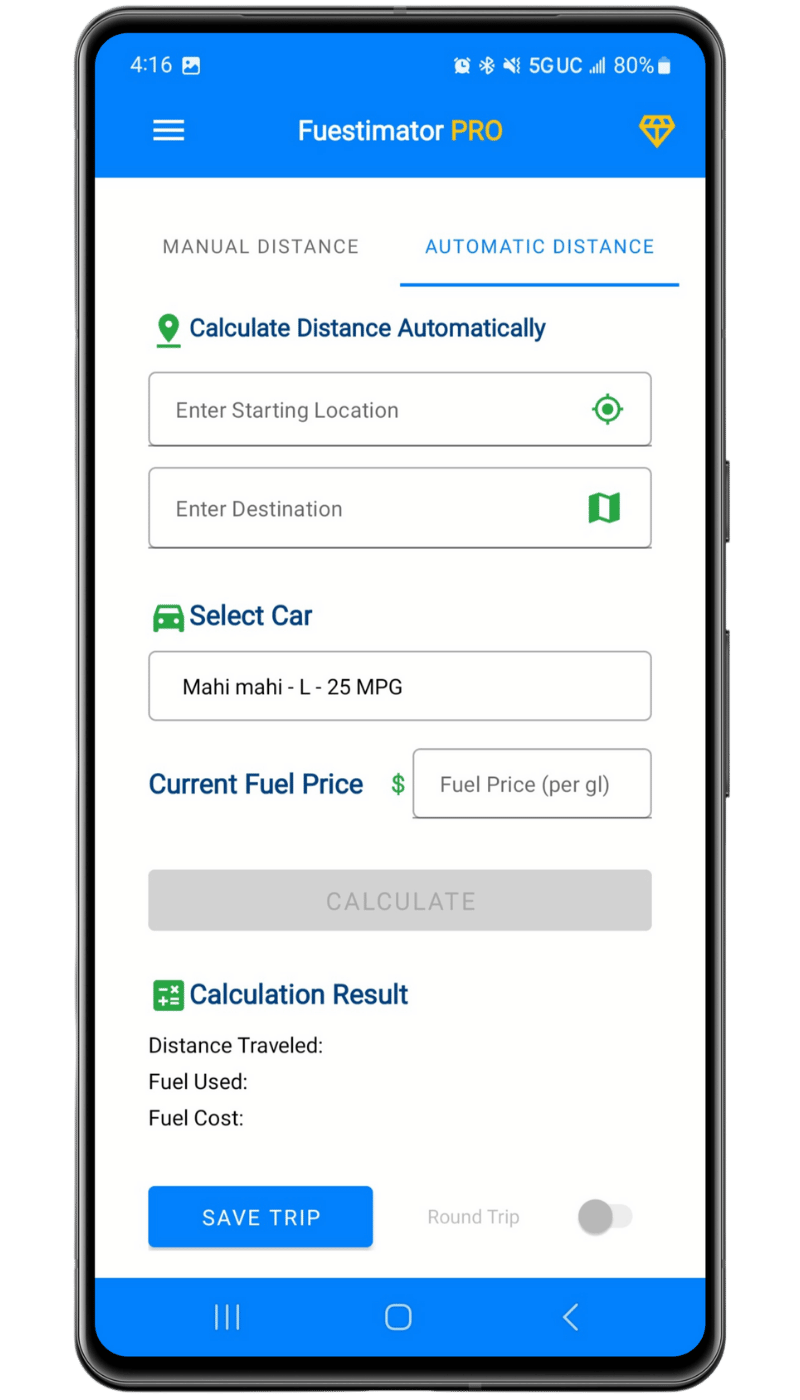
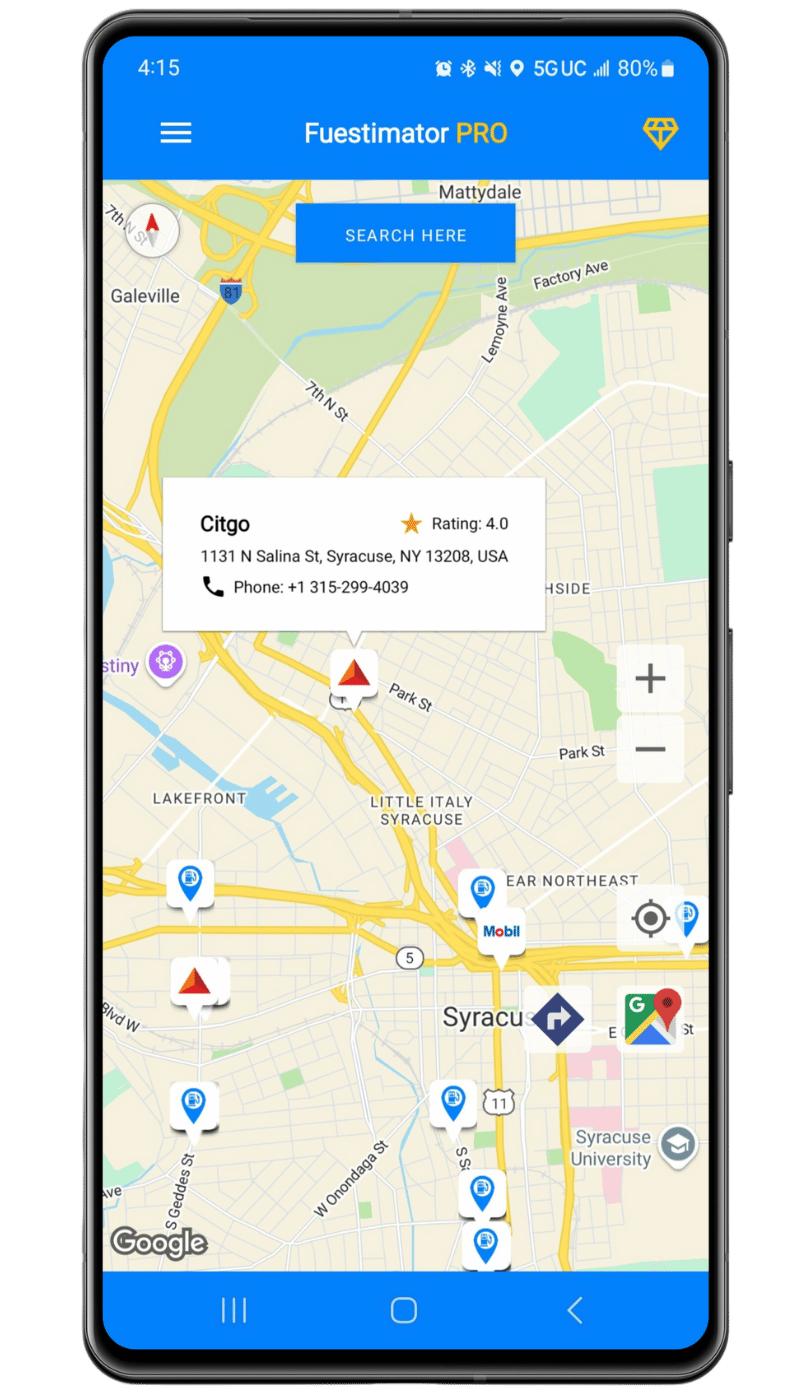

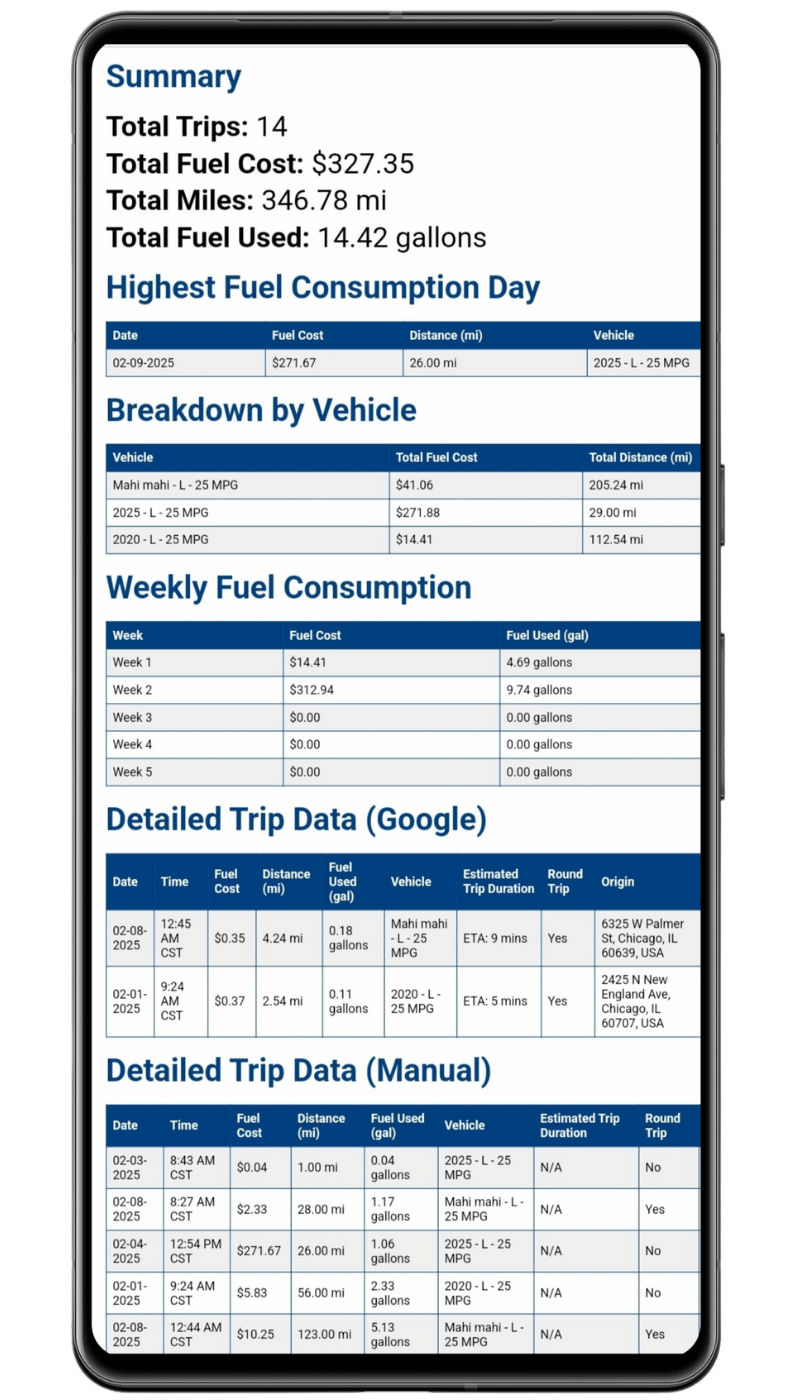
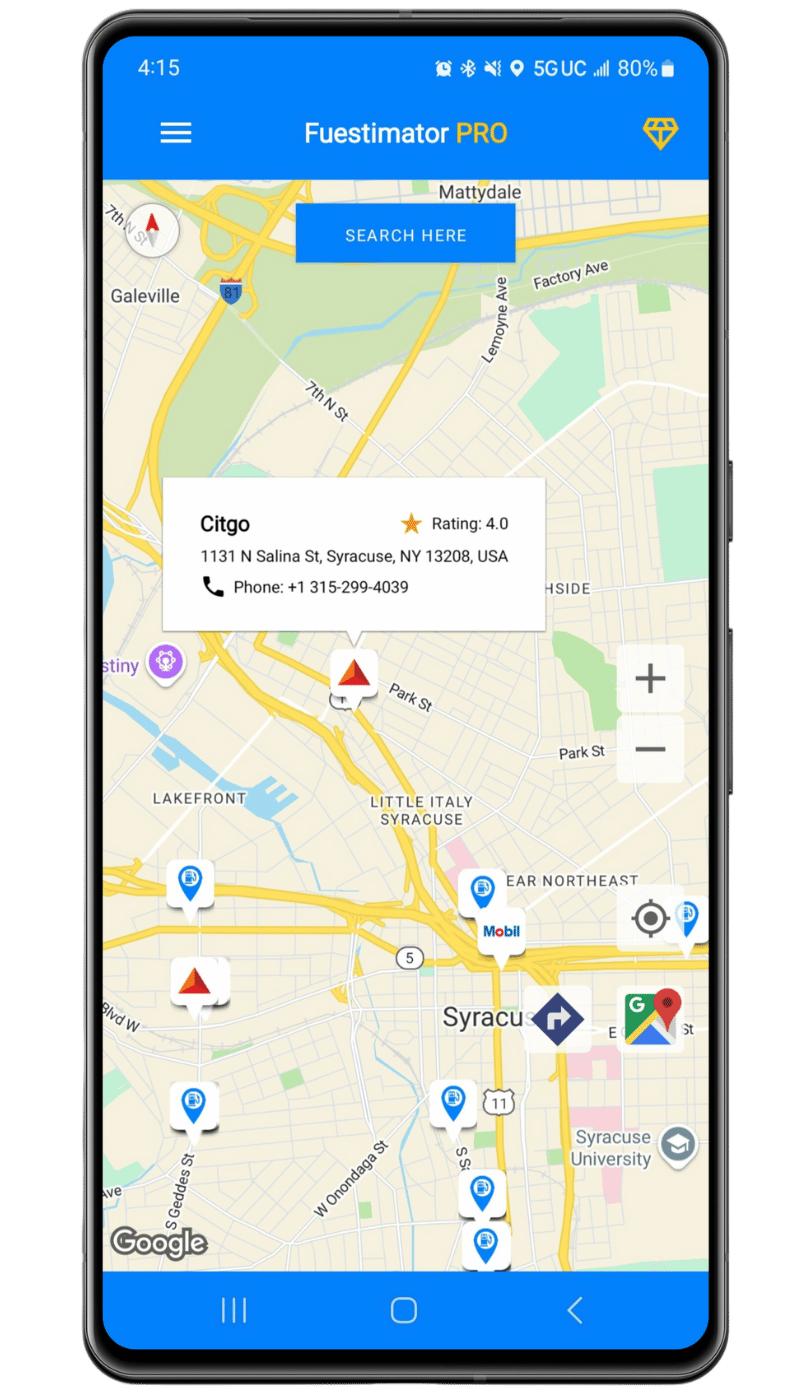

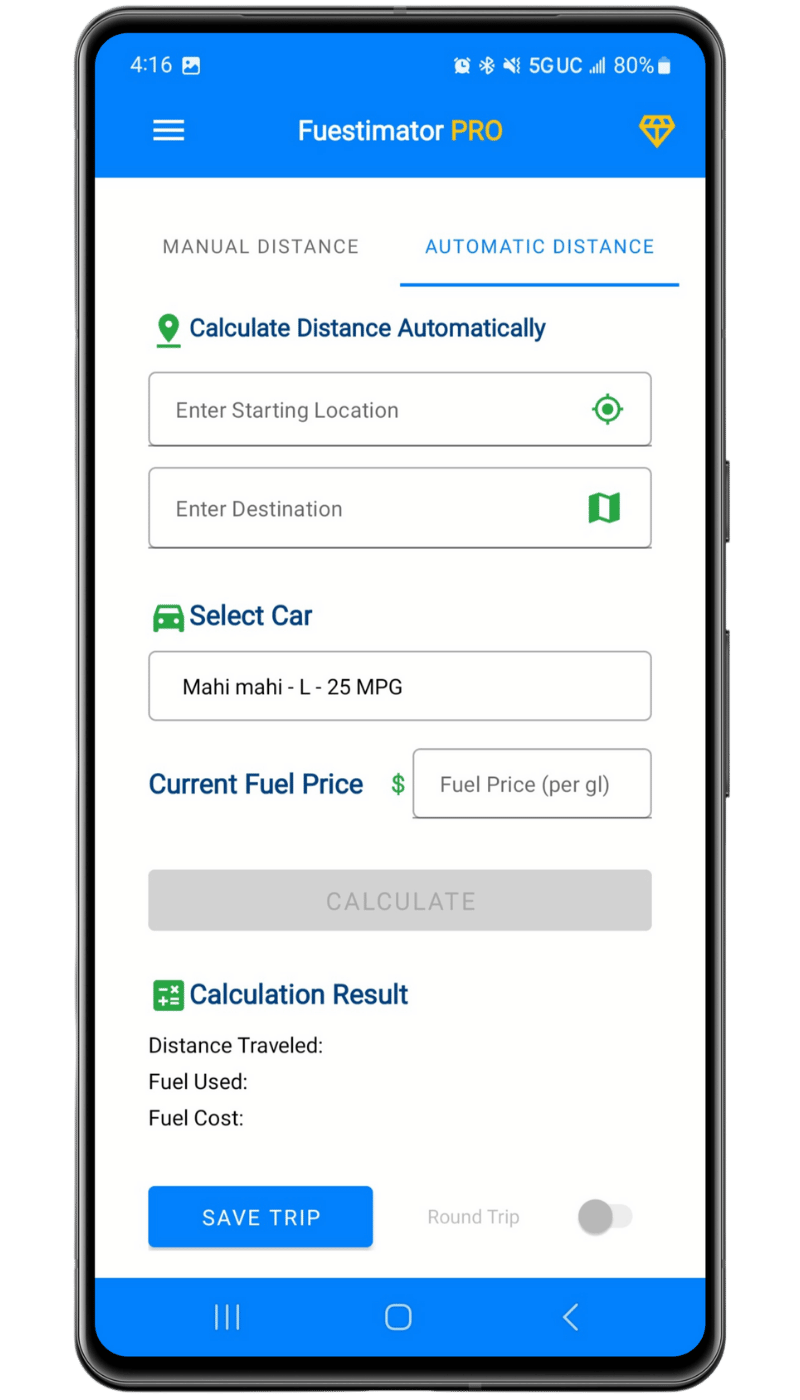



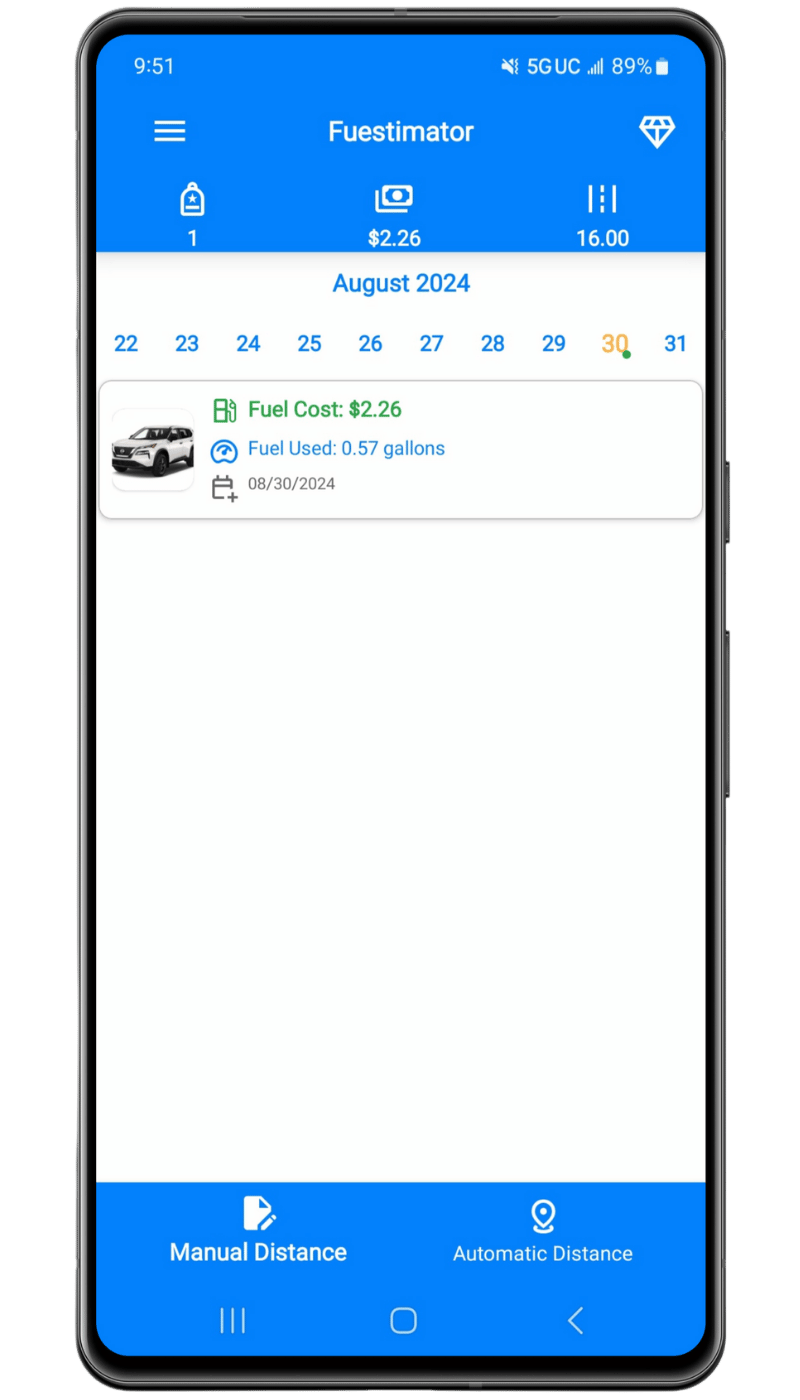
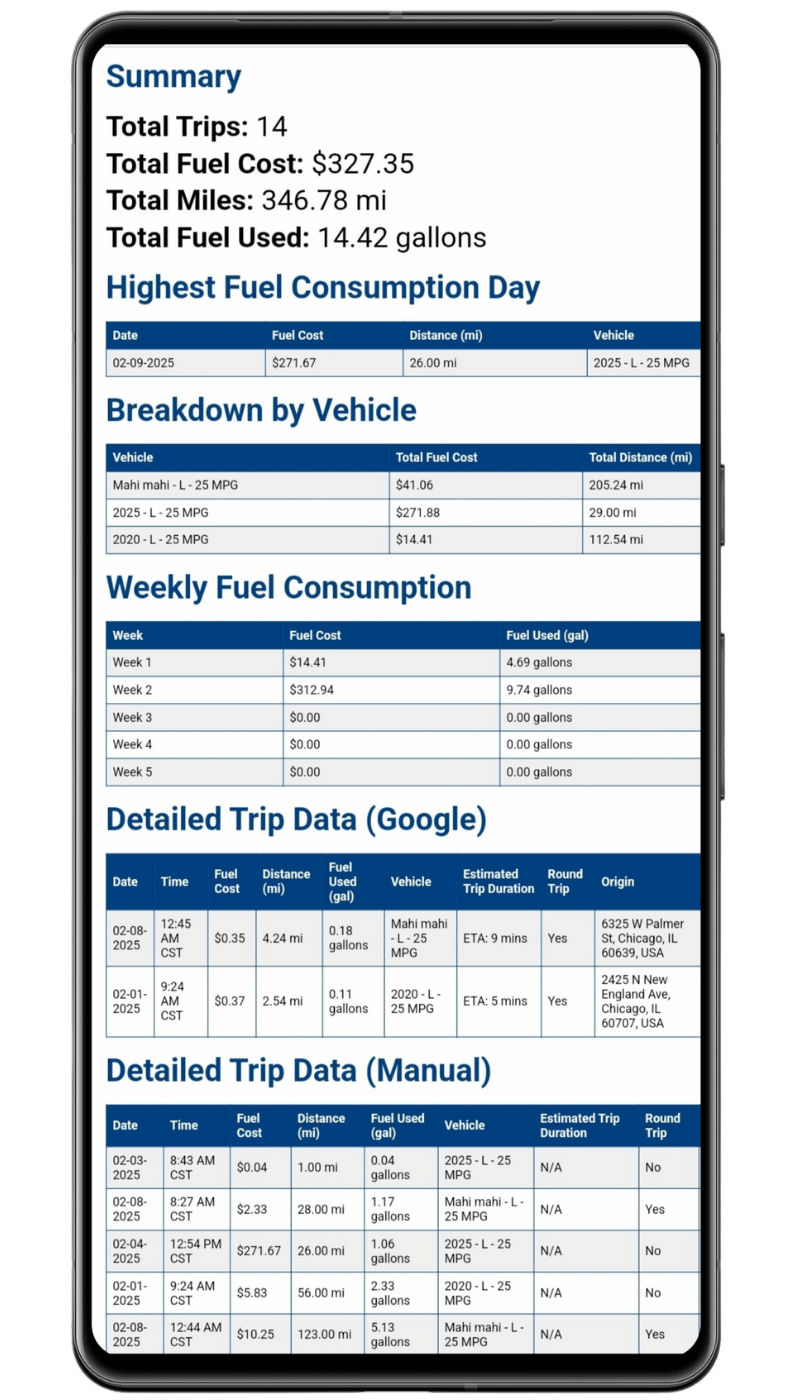
Frequently Asked Questions
How does Fuestimator help me save money on fuel?
Fuestimator calculates fuel costs based on your vehicle’s unique specs, trip distance, and real-time fuel prices—helping you budget efficiently, plan smarter trips, and avoid unnecessary expenses.
Which vehicles can I add to my garage?
You can add vehicles from 7 categories: Cars, SUVs, Motorcycles, RVs, Vans, Pickup Trucks, and Semi Trucks—each with tailored fuel efficiency settings for precise calculations.
Can Fuestimator calculate round trips?
Yes! Enable Round Trip Mode and we’ll automatically calculate the fuel costs for both directions.
How does the app calculate trip distances?
Free Users: Enter the trip distance manually.
Pro Users: Select Point A and B and let our auto-calculation do the work.
Does the app help me find gas stations?
Yes! Fuestimator instantly locates nearby gas stations based on your location. Tap a station for directions, ratings, address details, and even a quick call.
Are downloadable reports available?
Absolutely! Download detailed monthly reports featuring total trips, fuel costs, miles driven, peak usage days, and vehicle-specific breakdowns.
What if I can’t access the app?
If you’re having trouble accessing the app, please ensure you have the latest version installed from the Google Play Store.
Ready to Get Started?
Download Fuestimator now from the Google Play Store and start saving on fuel costs!